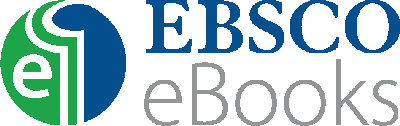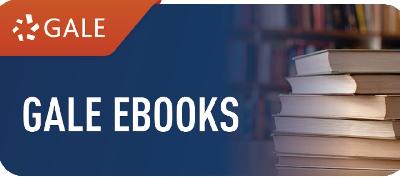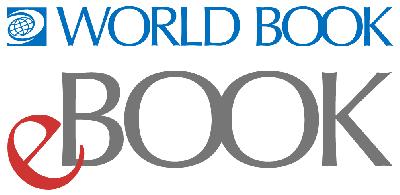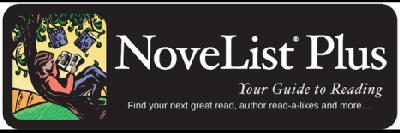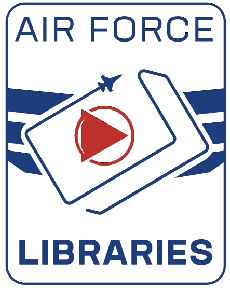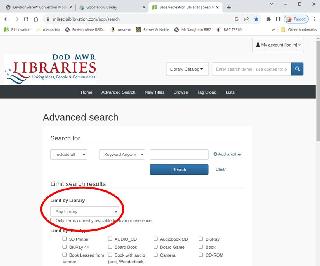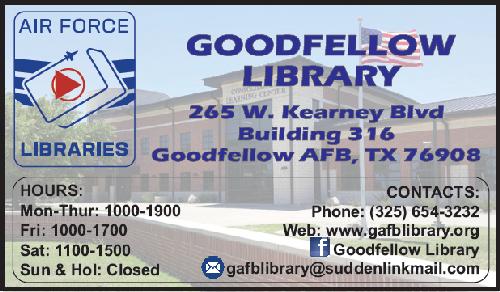LIBBY BY OVERDRIVE
Libby is a free app where you can borrow ebooks, digital audiobooks, and magazines from your public library. You can stream titles with Wi-Fi or mobile data, or download them for offline use and read anytime, anywhere. All you need to get started is a library card.

CREATE AN OVERDRIVE/LIBBY ACCOUNT
If you don't have an Overdrive (Libby) account, you can create one today!
1. Download the "Libby By Overdrive" app from your App Store.
2. When you sign-in, you will see a question, "Do you have a library card?" Choose yes.
3. Choose to "Search for a Library" then enter "Department of Defense" in the search box.
4. Select the "Department of Defense" library when it appears under "Matching Libraries."
5. Select "Sign in With My Card."
6. When asked where you use your library card, choose "DOD MWR Digital Libraries."
7. Click Next to go to the authentication site.
8. Sign in with your DOD ID and birthdate. You will receive a library card labeled Linked Card.

LINK YOUR EXISTING GOODFELLOW LIBRARY OVERDRIVE/LIBBY ACCOUNT
If you already have an OverDrive/Libby account, link it to the new account.
1. Log in to the DOD MWR Libraries website at DOD MWR Libraries.
Sign-in with your military ID and birthdate.
2. Click on "My Account" near the top right.
3. Click on "Manage." This will open the eResources Management window.
4. In the text box below the OverDrive logo, enter the username you want to merge with your DoD MWR account
(this will be your library card number, i.e., 2303000011111)
5. Click "Save eResource Settings"
6. To avoid known glitches: If you used a tablet or mobile device browser to update your login information,
please sign-out of DODMWRLibraries.org on your mobile device before going to the next steps.
Once your account is linked:
7. Remove your merged account card from Libby. See instructions on removing card here Libby Help.
8. Go to the main menu on Libby (center icon on the bottom of the screen)
9. Find "Department of Defense" in your library list or add if you don't see it listed
10. Click on "Sign in With My Card"
11. Choose "DOD MWR Libraries" from the list of locations.
12. Click "Next" to redirect to the authentication page, then sign in with your DoD ID and birthdate.
Your card in Libby will now say "Linked Card" and your account should populate
with your account transactions and information from merged account
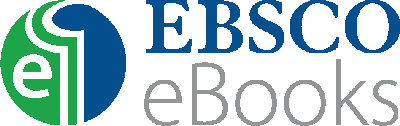
EBSCO eBooks
EBSCO eBooks offers a variety of topics such as self-help, hobbies and cooking. Audiobooks and other EBSCO products may also be reviewed from this resource.
Access EBSCO eBooks from DOD MWR Libraries. Sign-in with your military ID and birthdate.
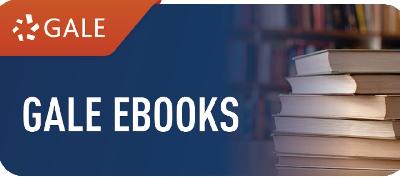
Gale eBooks
Gale eBooks provides access to thousands of full-text eBooks in a variety of genres. This resource is cross-searchable with other Gale provided products.
Access Gale eBooks from DOD MWR Libraries. Sign-in with your military ID and birthdate.

O'Reilly
O’Reilly provides world class business and technology interactive trainings to individuals, teams, and businesses.
Access O'Reilly from DOD MWR Libraries. Sign-in with your military ID and birthdate.
For support or account reactivation requests, email dod@oreilly.com
or call 707-827-4963.
Dept. of the Air Force CONUS contractors will need to register for and reactivate accounts from the Air Force portal.
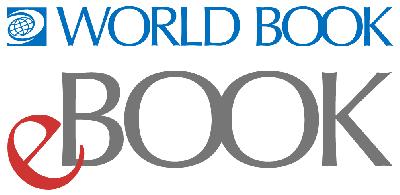
World Book eBooks
World Book eBooks provides a digital library for all ages and reading levels. Find picture books, graphic novels, chapter books and classic titles.
Access World Book eBooks from DOD MWR Libraries. Sign-in with your military ID and birthdate.
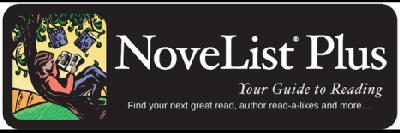
Novelist Plus
NoveList Plus has been helping readers find their next favorite book for more than 25 years and continues to develop innovative solutions for connecting readers, books, and libraries.
Access Novelist Plus from DOD MWR Libraries. Sign-in with your military ID and birthdate.

Digital Comics and Graphic Novels
Digital Comics and Graphic Novels is part of the OverDrive collection. Explore these resources from a mobile device with the Libby app.
Create a Libby account at DOD MWR Libraries. Sign-in with your military ID and birthdate.

PressReader
PressReader delivers digital access to over 7,000 full-text, full-page format newspapers and magazines from more than 120 countries in over 60 different languages.
Access PressReader from DOD MWR Libraries. Sign-in with your military ID and birthdate.

The Wall Street Journal
The Wall Street Journal provides breaking news and analysis from the U.S. and around the world.
Access The Wall Street Journal from DOD MWR Libraries. Sign-in with your military ID and birthdate.